Upload or Scan Your QR Code
Upload JPEG/PNG file or scan your code with camera
Scanning QR codes is no longer limited to smartphones. With ME-QR Scanner, you can easily perform a QR scan on PC — either by uploading a JPEG/PNG file or by using your computer’s camera. Our solution turns your desktop into a powerful computer QR code scanner, giving you instant access to information without needing any extra devices. Whether you are working in the office, at home, or simply prefer scanning directly from your desktop, ME-QR Scanner provides a fast, secure, and user-friendly way to decode any QR code.
How ME-QR Scanner Works
With ME-QR Scanner, scanning is effortless and requires no software installation. You have two convenient options:

Upload an image
Simply drag and drop or select a JPEG or PNG file containing a QR code. The tool will instantly read QR code from PC and display the embedded content in seconds.

Use your computer camera
If you prefer real-time scanning, enable your webcam and perform a quick PC scan QR code directly on your screen.
Both methods are fast, reliable, and designed to make QR code reading on desktop as simple as possible.
Why Use a QR Code Scanner on Computer?
While smartphones are common for scanning, there are many scenarios where a QR scanner on computer is far more practical:

Convenience at work
If you receive QR codes in emails, presentations, or files, it’s easier to scan QR code from desktop rather than transferring them to your phone.

Cross-platform compatibility
ME-QR Scanner works on Windows, Mac, and directly in your browser, so you don’t need to download or install additional software.

Safety first
With built-in protection, our QR code scanner for desktop ensures you open only safe and verified content, minimizing risks of phishing or malicious links.
Using a desktop QR scanner means faster workflows, enhanced productivity, and maximum security — all without switching devices.
Step-by-Step Guide: How to Scan QR Codes on PC
Not sure how to get started? Follow these simple steps to learn how to scan QR codes on PC with ME-QR Scanner:
-
1
Visit the official ME-QR Scanner website.
-
2
Choose between “Upload file” or “Use camera.”
-
3
If you upload, select a JPEG/PNG image from your computer.
-
4
If you use your camera, allow the website to access your webcam.
-
5
Wait a second — the computer QR code scanner will instantly decode the content.
That’s it. In just a few clicks, you can scan QR code from PC without needing extra apps or devices.
Supported QR Code Types
ME-QR Scanner is a versatile QR code PC reader that can handle virtually any type of QR content, including:
Website URLs
Open links directly in your browser without typing.
vCards and Contact Details
Instantly save names, phone numbers, and emails to your address book.
Wi-Fi Credentials
Connect to networks quickly by scanning a QR code with your computer QR scanner.
Business documents and PDFs
Access files and digital resources in one click.
Event Tickets and Boarding Passes
Manage travel and entertainment QR codes directly from your desktop.
Payment QR Codes
Scan and confirm secure digital transactions.
Geolocation data
Get directions or share map locations with ease.
App Download Links
Quickly open and install apps on mobile devices.
Multimedia Content
View images, listen to audio, or watch videos linked via QR.
Text and Notes
Read plain text messages or instructions embedded in a QR code.
No matter what type of code you need to scan, our computer QR code scanner will process it quickly and display the content clearly.
Benefits of ME-QR Scanner
Choosing ME-QR Scanner means accessing a powerful, safe, and reliable QR scanner on computer:
-
Free and online - Use the desktop QR scanner without any fees or software downloads.
-
Cross-platform - Works seamlessly on Windows, Mac, and directly in your browser.
-
Fast results - Both uploads and real-time scans take just seconds.
-
Safe scanning - Built-in anti-phishing tools make ME-QR a secure computer QR scanner.
-
Multi-purpose - From business workflows to personal needs, you can scan QR code from desktop anytime.
Turn your PC into a powerful QR code scanner for desktop today. With ME-QR Scanner, you can scan QR codes from PC in seconds — whether by uploading an image or using your computer camera. Try our computer QR code scanner now and enjoy a fast, free, and secure way to access QR content right from your desktop.
ME-Team Products
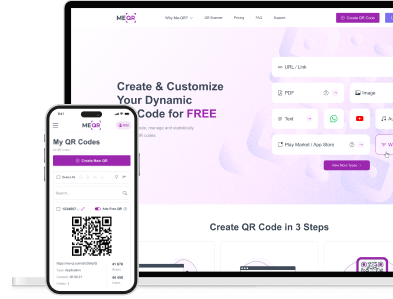

Create codes with our free QR generator of codes. Comprehensible interface, variety in choosing the type of your QR-code, the ability to view statistics


Explore our extensive collection of professionally designed templates tailored for various industries and purposes.
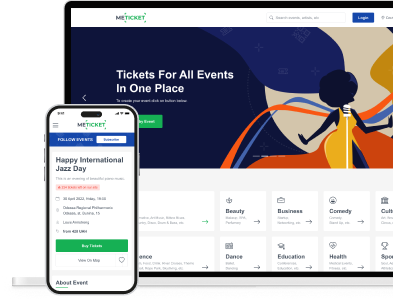

Buy tickets for various events. A nice bonus for the buyer - we have no commission for the services of the site